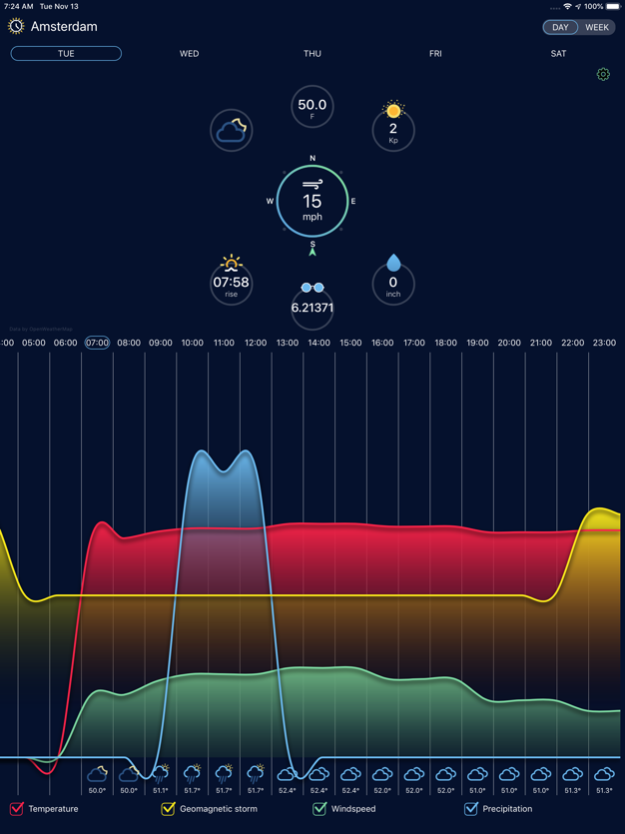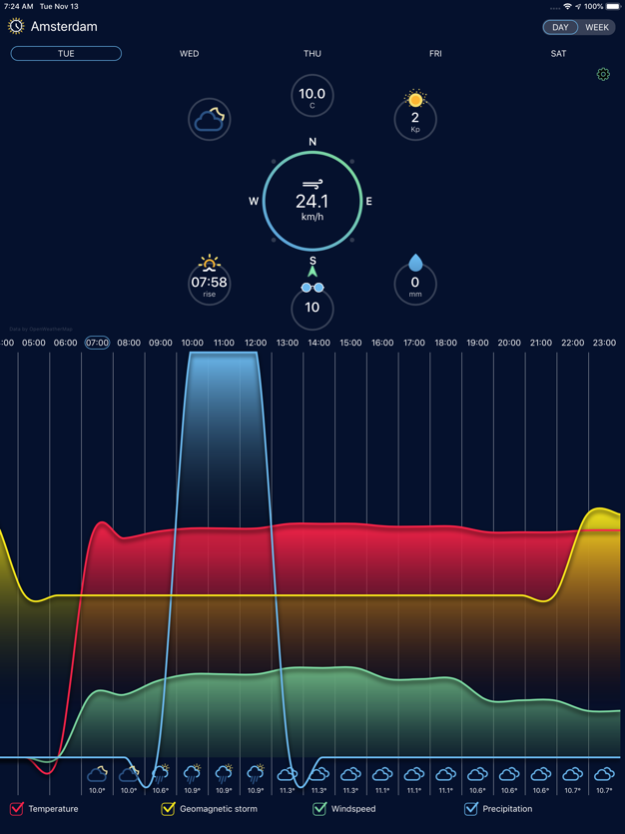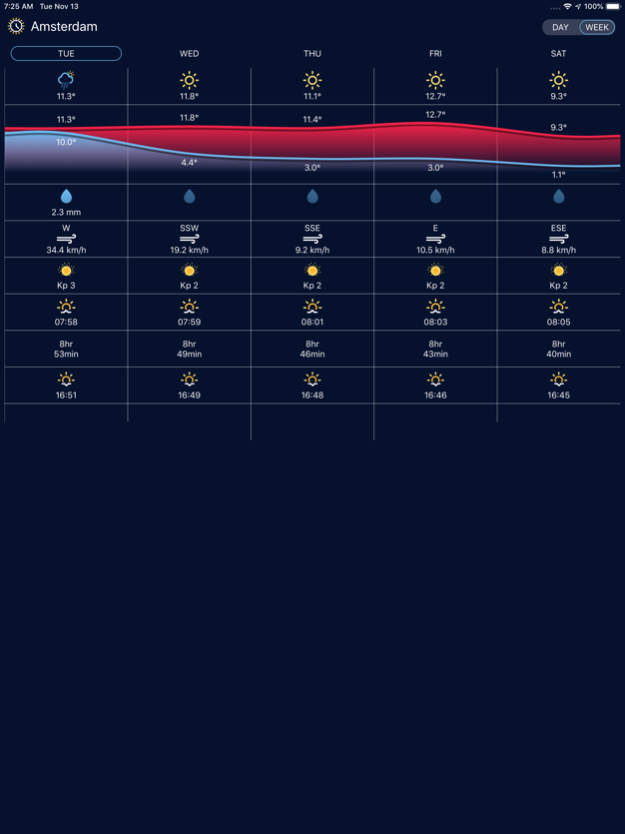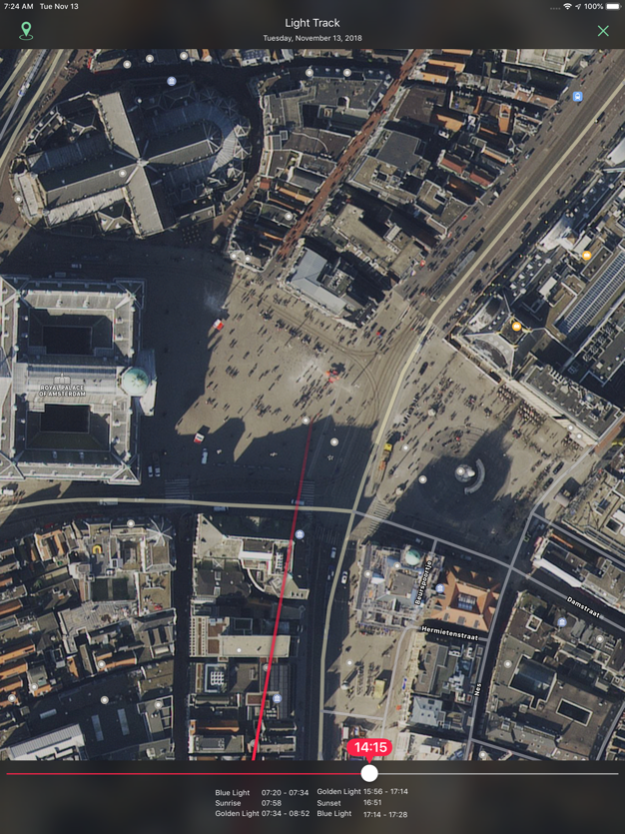Advisory Weather 1.3.1
Continue to app
Free Version
Publisher Description
Want to know the weather, sun activity for northern light photography and drone GPS disturbance, best moment to photograph on a given location? This is THE App for you!
This beautiful designed Weather and Light-tracker App is popular under Photographers, Videographers and Drone (UAV) pilots who're depending on Weather and Light conditions to shoot beautiful Images and Video's. Sporters are using this App to detect to most optimum time to do your outdoors workouts.
Create your own Weather Advise within your own boundaries (set your own max).
The data is beautifully displayed in a graph and even on your Watch.
Data currently provided:
* Week and hourly forecast
* Weather conditions
* Temperature
* Windspeed
* Precipitation (rain, snow etc)
* Solar Activity (Kp: Northern Light photography and GPS disturbance detection)
* Visibility
* Sunset/Sunrise
* Golden light, Blue hour and most beautiful moments to visit a location
* Background location tracking for your local weather advisory (1)
Hope you enjoy the App and if you have feedback or App suggestions please let us know. We're already working on the next version, stay tuned...
(1) "Continued use of GPS running in the background can dramatically decrease battery life."
Nov 14, 2018
Version 1.3.1
Support of the new screen resolutions
About Advisory Weather
Advisory Weather is a free app for iOS published in the Astronomy list of apps, part of Home & Hobby.
The company that develops Advisory Weather is Marco Tenback. The latest version released by its developer is 1.3.1.
To install Advisory Weather on your iOS device, just click the green Continue To App button above to start the installation process. The app is listed on our website since 2018-11-14 and was downloaded 4 times. We have already checked if the download link is safe, however for your own protection we recommend that you scan the downloaded app with your antivirus. Your antivirus may detect the Advisory Weather as malware if the download link is broken.
How to install Advisory Weather on your iOS device:
- Click on the Continue To App button on our website. This will redirect you to the App Store.
- Once the Advisory Weather is shown in the iTunes listing of your iOS device, you can start its download and installation. Tap on the GET button to the right of the app to start downloading it.
- If you are not logged-in the iOS appstore app, you'll be prompted for your your Apple ID and/or password.
- After Advisory Weather is downloaded, you'll see an INSTALL button to the right. Tap on it to start the actual installation of the iOS app.
- Once installation is finished you can tap on the OPEN button to start it. Its icon will also be added to your device home screen.